使用原理 快思聪使用TCP Client进行HTTP GET访问小应用,小应用对URL进行解析,然后实现关机,休眠,运行指定程序等功能。
remoteshutdown
该项目是一个 Windows 应用程序,它提供了使用 HTTP GET 请求关闭、暂停、休眠 PC 、关闭屏幕或自定义运行的功能。
该应用程序位于系统托盘区域,您也可以在其中触发自定义命令关闭。
该程序具有以下设置:
- 在 Windows 启动时加载程序
- 安全码
- 系统托盘菜单定制
- 自定义端口号
- diycomm使用同目录下面的diy.bat文件,你可以在bat文件中进行定制你需要运行的程序。
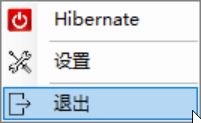
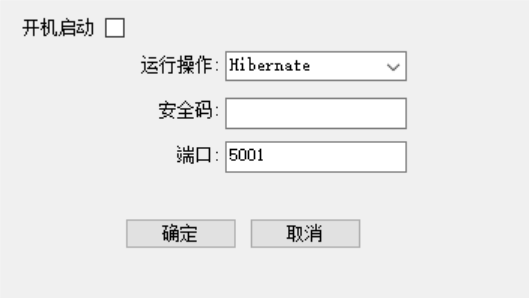
远程请求示例:
默认会运行你设置中指定的应用。
http://remote-host-name:5001/
无安全码,默认命令
http://remote-host-name:5001/secret/
无安全码自定义命令:
http://remote-host-name:5001/secret/hibernate
http://remote-host-name:5001/secret/shutdown
http://remote-host-name:5001/secret/suspend
http://remote-host-name:5001/secret/diycomm
当设置了安全码后,将secret 替换为你的安全码即可。
crestron 快思聪设置
- 新建一个你需要运行remoteshutdown程序的 tcp/ip client,并将IP改成你主机的名字
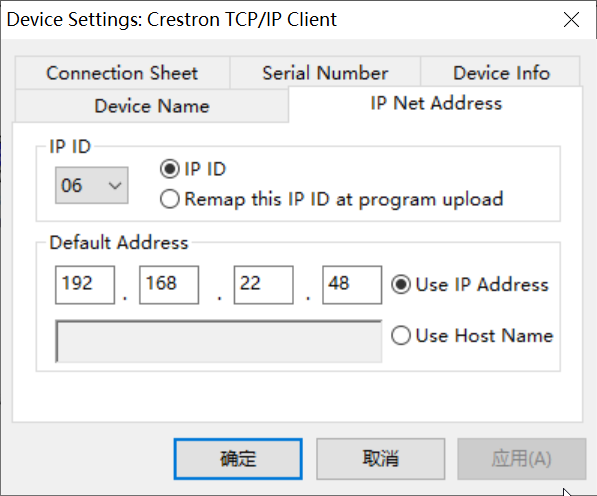
- 添加httpapi 自定义组件,并设置如下:
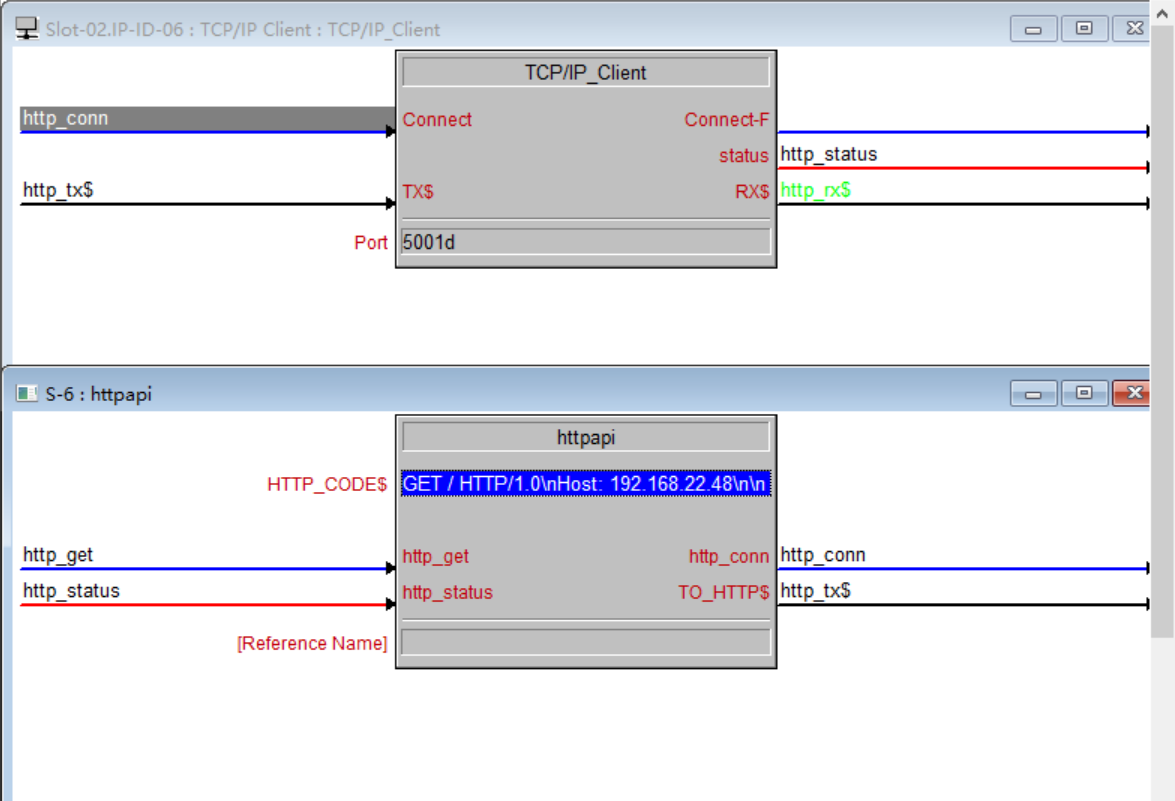
简单介绍,名字可自定义,此时我只是举例说明:
port:对应你remoteshutdown 的PORT
http_conn:必连,测试发现必须为“1”,才正常,不然码对也没用。
http_tx:发送通道,必填
http_status: 重试5次无效会关闭发送,正常3次即完成。(估计是对应的http 三次握手)
http_code$:常用格式为:GET / HTTP/1.0\nHost: 192.168.22.48\n\n,如 http://www.sina.com/weibo/index.html 可写成:GET /weibo/index.html HTTP/1.0\nHost: www.sina.com\n\n
http_get:为按键响应
下载地址:
快思聪http文件:
http://f.vmx.im/soft/http_test.rar
remoteshutdown
http://f.vmx.im/soft/remoteshutdown.rar
参考网址:https://crestrontutorials.blogspot.com/2006/06/requesting-content-from-web-page.html
https://github.com/karpach/remote-shutdown-pc
文章评论