1、下载ESXI文件,
2、在存储管理里面上传ZIP文件
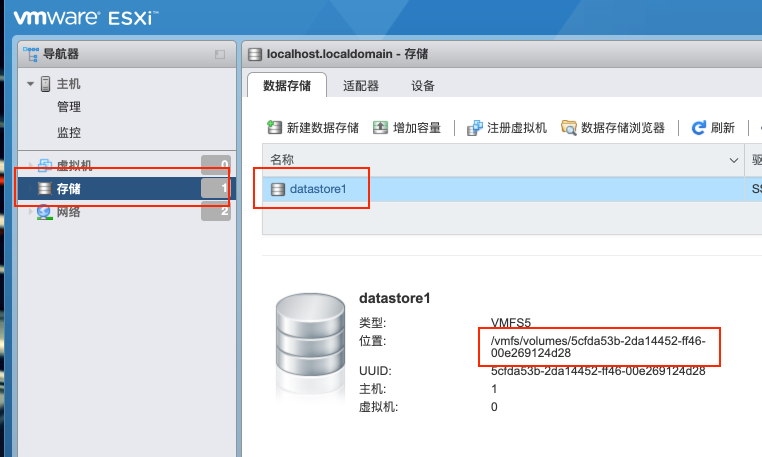
3、打开SSH并远程登陆
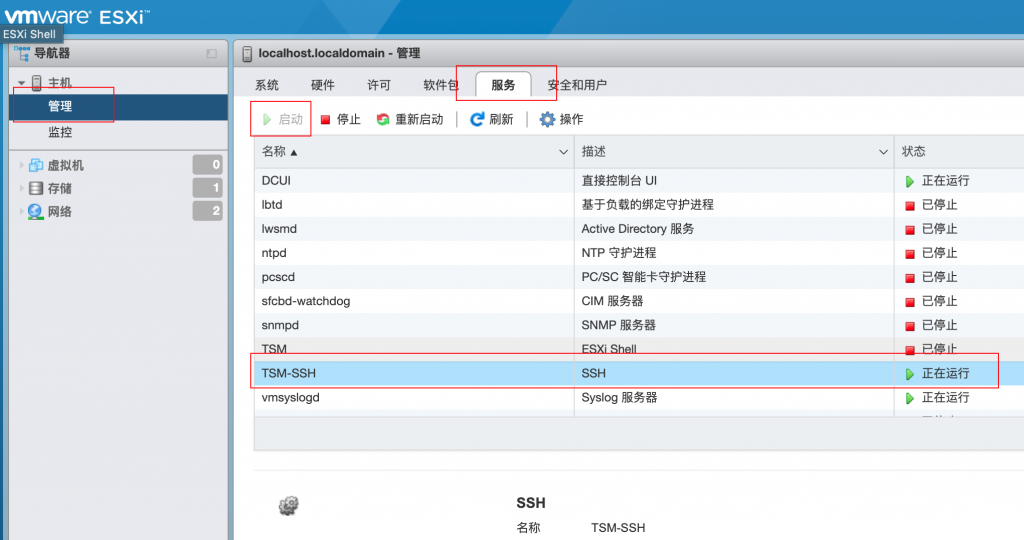
4、找到升级文件并查看配置文件
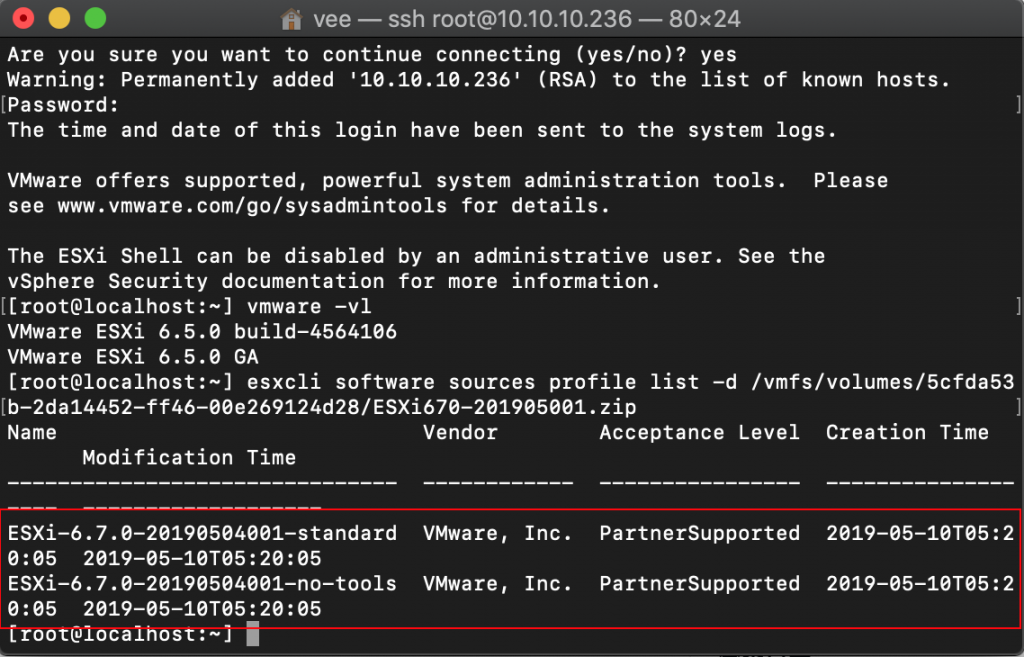
5、升级文件
esxcli software profile update --depot=/vmfs/volumes/5e706747-0a478f6e-88cd-b42e9955014a/VMware-ESXi-7.0.0-14896552-depot.zip --profile=ESXi-7.0.0-14896552-standard //profile就是上面显示的配置文件的名字。
后续:正常就升级完了,如果出现:
error:
('VMware_locker_tools-light_11.0.0.14686277-14896552', 'VIB tools-light requires 206 MB free space in the locker partition to be safely installed, however the parition only has 188 MB available. Please clean up the locker partition and retry the transaction.')
vibs = VMware_locker_tools-light_11.0.0.14686277-14896552
Please refer to the log file for more details.
du -ah /locker/*
删除 locker下的某些文件
以前安装某些vib无法升级,直接可以删除
查看报错的vib,然后找到相应的包即:
esxcli software vib list
删除
esxcli software vib remove -n sfvmk -f
文章评论